Easy-to-Use Cabinet Software - Precise Cut Lists, Estimating

Thousands of Cabinet Configurations
Get Organized, Save Time & Avoid Costly Mistakes!
Extremely Flexible Construction Options
Design and build individual cabinets or combine cabinets together into a project for building a wide variety of custom kitchen cabinets, islands, vanities, storage & utility cabinets, bookcases, closet organizers, hutches, dressers, entertainment centers, built-in furniture and many other custom woodworking projects!

Extremely Flexible Construction Options
Get Organized, Save Time & Avoid Costly Mistakes!
Extremely Flexible Construction Options
Cabinet makers can build many custom cabinets that require a lot of construction flexibility. CabinetCRUNCHER can create a precise cut list to build custom cabinets or cabinetry designs using any construction method. Available in Frameless and Face Frame versions. Ideal for home construction and remodeling.

Get Organized, Save Time & Avoid Costly Mistakes!
Get Organized, Save Time & Avoid Costly Mistakes!
Get Organized, Save Time & Avoid Costly Mistakes!
CabinetCRUNCHER will simplify the planning process and eliminate mathematical errors so that you can build your project correctly - the first time!
Extremely flexible, fast and affordable cabinetmaking design, cutlist and project management software solution for cabinetmakers of all skill levels!
Compatible with all Industry-Standard Cabinet Construction Techniques
Extremely Versatile Cabinet Software and Cabinet Building Material Cost Estimating Calculator
- Customize the cutlists for almost any configuration of free-standing base cabinet, wall cabinet or bookcase.
- Build kitchen cabinets and islands, vanities, storage and utility cabinets, closet organizers, bookcases, built-in cabinets, hutches, entertainment centers, dressers and many other custom woodworking projects!
- Available in Face Frame and European Frameless versions
Supports all Common Cabinet Construction Techniques and Assembly Requirements
- Supports all industry standard cabinet maker construction methods: pocket hole, biscuits, dado, rabbet, dowels, etc.
- A wide variety of back panels installations: flush mounted, dado or rabbet.
- Choose from a variety of cabinet bases including: extended side panels, pedestal bases, ladder bases and adjustable legs.
- Frameless Version supports True32 construction methods.
- Face Frames can be sized to support all scribe and case mounting requirements.
Excellent Cabinet Customization Capability
- Customize your cabinet by adding applied end panels, mitered or revealed edges and corners, recessed back panels, fixed or removable shelves and more.
- CabinetCRUNCHER was engineered for custom cabinet makers who require the cabinet design flexibility to support a wide range of fabrication requirements.
Powerful Project Management Capability
- Cabinet Software automatically creates a series of "Project Lists" for your entire project. In addition to a complete cut list, CabinetCRUNCHER Cut List Software also creates a List of Materials, List of Doors (including drawer fronts and applied end panels), List of Drawers and Rollout Trays, Hardware List and project costs.
- Use the power of Microsoft Excel to sort all of your cabinet components by size, width, length or material type.
- Quickly calculate the quantity of all materials required for your project - determine how many sheets of plywood and board. feet of hardwood you will need. You can even calculate the lineal footage and "rip lengths".
Automatic Fabrication and Assembly Notes
- All cutlists include the critical fabrication and assembly notes to guide you in the shop - woodworking plans for building cabinets.
- Cutlist notes change automatically based on your specifications regarding joinery methods, location and depth of rabbets and dados, face frame scribes and offsets, door & drawer overlays (or insets), shelving requirements, end panel details, requirements for mitered edges and other special features that are required during the fabrication & assembly process.
Very Intuitive and Easy to Use
- Your entire cutlist is displayed on the screen and is organized with very easy and logical labeling.
- Simply select a desired cabinet configuration from the main menu and input your specifications in the yellow highlighted fields.
- All cutlist spreadsheets include helpful pop-up comments to help you with the details to customize your cabinet to your specifications.
- All cutlists are formatted to print neatly to make it easy to plan the purchase of your materials and guide you in the shop.
- Discover CabinetCRUNCHER - the best cabinet software for small or large shops.
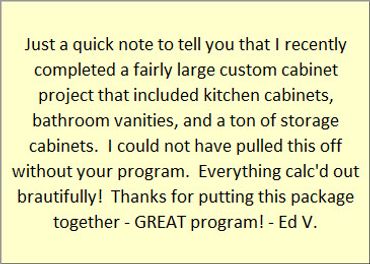

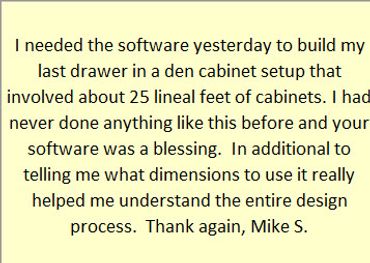
Cabinet Software Creates Precise Cut List in Two Easy Steps
1. Choose a Cabinet Configuration
Choose from a wide range of cabinet configurations, each offering fully adjustable openings to suit your project needs.
CabinetCRUNCHER simplifies customization with its intuitive naming system for cabinet openings. For instance, a "2L-3R" cabinet features two openings on the left side and three on the right side.
Each cabinet opening is fully adjustable and versatile. You can configure openings to include:
- Single or double doors.
- Individual drawers or banks of drawers.
- Open spaces (with or without shelves) for bookcases, displays, media centers, and more.
Create cabinets in various styles, including Base Cabinets, Wall Cabinets, Built-Ins, or Free-Standing Cabinets.
Combine multiple configurations seamlessly to build custom kitchen cabinets, vanities, bookcases, hutches, entertainment centers, built-in furniture, storage cabinets, shop cabinets, and more. CabinetCRUNCHER empowers you to design and build truly one-of-a-kind cabinetry.

2. Select Your Construction Preferences
Achieve precision and flexibility in your cabinet construction by customizing key settings in the yellow fields.
Details Matter! Every cabinet project is unique, and resolving the details before construction ensures the best results. With CabinetCRUNCHER, you can:
- Design Face Frame or Frameless Cabinets.
- Use various construction methods, including pocket-hole, dado, or rabbet joinery.
- Add special features like end panels, mitered or revealed edges, recessed back panels, fixed or removable shelves, custom bases, and more.
For smaller projects, print your cut list and start building with all the essential details for a professional-quality custom cabinet.
For larger projects, take advantage of CabinetCRUNCHER’s powerful project management tools to generate:
- A Cutting List for the entire project.
- A comprehensive Material List.
- A detailed Cabinet Doors List (including drawer fronts and end panels).
- A Cabinet Drawers & Rollout Trays List.
- A complete Hardware List.
Use the built-in cost estimating features to calculate material and labor costs, and generate polished customer proposals for custom cabinetry projects. CabinetCRUNCHER delivers the tools you need to streamline your process and deliver exceptional results.
CabinetCRUNCHER Project Management Saves Time and Money

Fully Automated Project Lists
CabinetCRUNCHER seamlessly compiles data from all your individual cabinet cut lists into organized "Project Lists." Whether you're building a full set of kitchen cabinets or a single unit, the software streamlines your project into the following detailed lists:
- Material List: Tracks all materials required for the build.
- Cutting List of Cabinet Components: Provides sizes and quantities of every component.
- Doors, Drawer Fronts, and Panels List: Organizes finished sizes and quantities.
- Drawer Boxes and Roll-Out Trays List: Details precise dimensions and quantities.
- Hardware List: Summarizes all necessary hardware for the project.
Stay organized and efficient with CabinetCRUNCHER’s powerful project management capabilities.

Organized Cabinet Cutting Lists
CabinetCRUNCHER generates an itemized cutting list for all your cabinet components, streamlining your entire cabinet-building project. This comprehensive list includes the size, quantity, material type, and thickness of every piece in your design.
Powered by Microsoft Excel, CabinetCRUNCHER allows you to easily filter, sort, and arrange your cutting list to suit your workflow. Need to focus on stiles and rails for your face frames? Filter the list and sort by length (longest to shortest) with just a few clicks. Once organized, print your customized cut list and head to the shop prepared for precision.
Simplify your cabinet-making process with this versatile software, combining Excel’s functionality with powerful cabinet design tools.

Material and Cost Lists for Your Cabinet Projects
CabinetCRUNCHER automatically generates a detailed List of Materials, including the cost and quantity of everything needed for your cabinet-making project. It calculates the exact number of plywood sheets required for your custom cabinets and the board feet or linear feet of hardwood needed for face frames.
The software ensures precision by totaling the material quantities from your cut lists and factoring in waste, based on a customizable percentage you define.

List of Doors, Drawer Fronts & Applied End Panels
CabinetCRUNCHER provides a comprehensive list of the finished sizes and quantities of all cabinet doors, drawer fronts, and end panels for your entire project.
Easily filter, sort, and arrange the door list to fit your needs. For instance, you can display only doors, then sort them by width from largest to smallest.
Planning to build your own doors? Simply import this list into DoorCRUNCHER to generate a complete cut list for seamless construction.

List of Drawer Boxes & Rollout Trays
Automatically generates a list of all drawer boxes & slide-out trays.
This list can be imported into DoorCRUNCHER to create a complete door cutlist for your entire project.
You can filter, sort and arrange this list based on your preferences.

Detailed Hardware Lists with Costs for Cabinet Projects
Compiles a complete hardware list based on your assigned cost.
Master Hardware List
- A customized list of items such as hinges, drawer slides, knobs, pulls, and specialty hardware with associated pricing.
Cost Estimation
- Calculates the total quantity and cost of hardware used on your project based on prices stored in the master hardware list, aiding in budgeting.
Error Reduction
- Helps avoid missing or mismatched hardware during cabinet construction and installation, ensuring every cabinet is equipped with the correct components.

List of Cabinets for Your Project
Generate a detailed, itemized list of each cabinet in your project, including cabinet size, location, quantity of cabinet doors, drawer fronts, end panels, and associated costs. This software provides a comprehensive breakdown for every cabinet, helping you streamline your workflow and improve project accuracy.
For larger projects, easily combine all your cabinets into a single Project. This feature automatically generates a full cut list for the entire project, along with a complete List of Materials, List of Doors (including drawer fronts and applied end panels), List of Drawers & Rollout Trays, Hardware List, and Project Cost.
Perfect for custom cabinet makers and woodworkers, this software simplifies complex cabinetry projects, ensuring precise material management and cost tracking for every step of the build.

Estimating, Job Costing & Pricing Software for Custom Cabinet Building
Discover powerful estimating, job costing, and pricing software designed specifically for building custom cabinets. This software simplifies the process of creating accurate cabinet estimates and pricing for all types of cabinetry projects, including kitchen cabinets, bathroom vanities, closet organizers, storage cabinets, and more.
With advanced job cost estimating features, you can track material costs, labor, and overhead, while generating detailed cost breakdowns for each custom cabinet project. Whether you’re working on residential or commercial cabinetry, this software provides the tools to calculate accurate custom cabinet pricing, optimize your materials, and improve profitability.
Ideal for cabinet makers, woodworkers, and contractors, this software helps you stay organized and efficient, ensuring accurate quotes, cost tracking, and competitive pricing bids for every project.

CabinetCRUNCHER Customer Proposal and Estimate Template
CabinetCRUNCHER includes a customizable template for creating customer proposals and estimates. This easy-to-use template allows you to tailor the proposal to meet your specific needs, making it perfect for professional cabinet makers and woodworkers. Adjust the template to include detailed pricing, project scope, and material breakdowns, ensuring you present accurate and professional estimates to your clients. Save time and enhance your business operations with this efficient tool for custom cabinet estimates and customer proposals.
Plans: How to Build Custom Face Frame or Frameless Cabinets
CabinetCRUNCHER Cabinet Construction Guide for Cabinetmakers
This CabinetCRUNCHER Construction Guide is a detailed instructional resource to help users maximize the functionality of CabinetCRUNCHER Cabinet Design and Construction Software. It provides clear guidance on how to set up and configure construction preferences for designing and building custom cabinets.
Flexible Cabinet Base and Back Panel Options
Design and Build Custom Cabinet Bases with Ease Using CabinetCRUNCHER
CabinetCRUNCHER offers a wide range of options for installing cabinet bases, providing flexibility to suit various needs. Both Face Frame and Frameless cabinet styles support the following base configurations:
No Base
- The side panels extend the full height of the cabinet, serving as the support structure.
- The cabinet rests directly on these side panels.
- A kick plate can be added to the front at any specified height and depth.
Attached Pedestal Base
- A box-style pedestal base is attached to the cabinet’s bottom panel.
- The height and depth of the pedestal’s kick space can be customized.
- The front and side kick-space depths can be adjusted independently.
Detached Pedestal Base
- Also known as a "Ladder Base," this option allows for a separate box-style pedestal base to be custom fabricated and installed during cabinet setup.
- Commonly used for multiple cabinets sharing a single base, such as a row of kitchen cabinets along one wall.
Adjustable Legs
- Adjustable legs or custom feet are mounted beneath the cabinet’s bottom panel.
- This option provides additional flexibility for leveling and height adjustments.

Extended Side Panels (No Base)
The cabinet rests on the side panels which extend below the bottom panel 4-5 inches to accommodate the height of a toe-kick in the front of the cabinet. This method is best for free-standing cabinets or bookcases. This method typically results in more plywood waste. For example, if you build a cabinet 36 inches tall, you would only be able to get two 36 inch side panels on each strip of standard sized plywood. But if you install the cabinet using a pedestal base or ladder base, then you could get three side panels on each ripped length of plywood because the side panels would normally be less than 32 inches high. A kick plate can be added at any specified height and depth.
Flush Mounted Back Panel
- Back Panel is butted flush to the back of Side Panels, Bottom Panel and Top Panel/Stretcher. Edge of Back Panel is visible from sides & top of cabinet. View Animation
- Back Panel is butted flush to the back of Side Panels and extends FULL HEIGHT (flush with top and bottom of Side Panels). View Animation
Dado Back Panel
- Side Panels and Bottom Panel are dadoed to accept the Back Panel. Back Panel slides in from the top. View Animation
- Side Panels, Bottom Panel and Top Panel (or stretcher) are dadoed to accept the Back Panel. View Animation
- Side Panels are dadoed to accept the Back Panel (Back Panel is flush with Bottom Panel and Top Panel/Stretcher). View Animation
- Side Panels are dadoed to accept the Back Panel (Back Panel is flush with top and bottom of Side Panels). View Animation
Rabbet Back Panel
- Side Panels and Bottom Panel are rabbetted to accept the Back Panel. Left and/or Right Side Panels can be rabbetted independently. View Animation
- Side Panels, Bottom Panel and Top Panel (or stretcher) are rabbetted to accept the Back Panel. Left and/or Right Side Panels can be rabbetted independently. View Animation
- Side Panels are rabbetted to accept the Back Panel (Back Panel is flush with Bottom Panel and Top Panel/Stretcher). Left and/or Right Side Panels can be rabbetted independently. View Animation
- Side Panels are rabbetted to accept the Back Panel (Back Panel is flush with top and bottom of Side Panels). Left and/or Right Side Panels can be rabbetted independently. View Animation

Pedestal Base
A pedestal base is a separate assembly that is mounted under the bottom panel of the cabinet. The pedestal base can be sized for toe-kick clearance on the front, sides and/or back of the cabinet.
Flush Mounted Back Panel
- Back Panel is butted flush to the back of Side Panels, Bottom Panel and Top Panel/Stretcher. Edge of Back Panel is visible from sides & top of cabinet. View Animation
Dado Back Panel
- Side Panels and Bottom Panel are dadoed to accept the Back Panel. Back Panel slides in from top. View Animation
- Side Panels, Bottom Panel and Top Panel/Stretcher are dadoed to accept the Back Panel.
- Side Panels are dadoed to accept the Back Panel (Back Panel is flush with Bottom Panel and Top Panel/Stretcher). View Animation
Rabbet Back Panel
- Side Panels and Bottom Panel are rabbetted to accept the Back Panel. Left and/or Right Side Panels can be rabbetted independently. View Animation
- Side Panels, Bottom Panel and Top Panel/Stretcher are rabbetted to accept the Back Panel. Left and/or Right Side Panels can be rabbetted independently. View Animation
- Side Panels are rabbetted to accept the Back Panel (Back Panel is flush with Bottom Panel and Top Panel/Stretcher). Left and/or Right Side Panels can be rabbetted independently. View Animation

Ladder Base
A ladder base is similar to a pedestal base except it is typically built in the field and is designed to accommodate several cabinets. This method is best for installing kitchen cabinets. The cabinet installation is very easy once the ladder base is level and secured to the floor.
Flush Mounted Back Panel
- Back Panel is butted flush to the back of Side Panels, Bottom Panel and Top Panel/Stretcher. Edge of Back Panel is visible from sides & top of cabinet. View Animation
Dado Back Panel
- Side Panels and Bottom Panel are dadoed to accept the Back Panel. Back Panel slides in from top. Typically used in a kitchen with other cabinets sharing a common base. View Animation
- Side Panels, Bottom Panel and Top Panel/Stretcher are dadoed to accept the Back Panel. View Animation
- Side Panels are dadoed to accept the Back Panel (Back Panel is flush with Bottom Panel and Top Panel/Stretcher). View Animation
Rabbet Back Panel
- Side Panels and Bottom Panel are rabbetted to accept the Back Panel. Left and/or Right Side Panels can be rabbetted independently. View Animation
- Side Panels, Bottom Panel and Top Panel/Stretcher are rabbetted to accept the Back Panel. Left and/or Right Side Panels can be rabbetted independently. View Animation
- Side Panels are rabbetted to accept the Back Panel (Back Panel is flush with Bottom Panel and Top Panel/Stretcher). Left and/or Right Side Panels can be rabbetted independently. View Animation

Adjustable Legs or Casters
Adjustable legs, fixed length legs or casters may be used for cabinets that require mobility or height adjustment during installation.
Flush Mounted Back Panel
- Back Panel is butted flush to the back of Side Panels, Bottom Panel and Top Panel/Stretcher. Edge of Back Panel is visible from sides & top of cabinet. View Animation
Dado Back Panel
- Side Panels and Bottom Panel are dadoed to accept the Back Panel. Back Panel slides in from top. View Animation
- Side Panels, Bottom Panel and Top Panel/Stretcher are dadoed to accept the Back Panel. View Animation
- Side Panels are dadoed to accept the Back Panel (Back Panel is flush with Bottom Panel and Top Panel/Stretcher). View Animation
Rabbet Back Panel
- Side Panels and Bottom Panel are rabbetted to accept the Back Panel. Left and/or Right Side Panels can be rabbetted independently. View Animation
- Side Panels, Bottom Panel and Top Panel/Stretcher are rabbetted to accept the Back Panel. Left and/or Right Side Panels can be rabbetted independently. View Animation
- Side Panels are rabbetted to accept the Back Panel (Back Panel is flush with Bottom Panel and Top Panel/Stretcher). Left and/or Right Side Panels can be rabbetted independently. View Animation
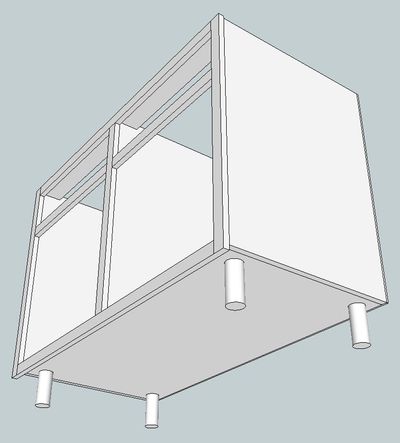
Discover CabinetCRUNCHER - Get Organized, Save Time & Eliminate Costly Mistakes!
Now Available in Professional and Artisan Versions
- The Professional Versions are full featured with project cost and customer estimate/proposal capability. The Professional versions are available in Face Frame or Frameless versions.
- The Artisan Versions are identical to the Professional versions except they do not include the project cost and estimating features. The Artisan versions are also available in Face Frame or Frameless versions.
Boost Your Cabinet Making with Powerful Woodworking Software
CabinetCRUNCHER: The Ultimate Kitchen Cabinet Cost Estimator & Cabinet Shop Management Software
CabinetCRUNCHER is the all-in-one solution for estimating, designing, and managing kitchen cabinet projects. Whether you're a cabinet maker, contractor, or DIY enthusiast, our software streamlines the process of kitchen cabinet cost estimation and cabinet construction with ease and accuracy.
- Kitchen Cabinet Cost Estimator: Quickly calculate kitchen cabinet costs with the kitchen cabinet cost calculator, custom cabinet cost estimator, and kitchen cabinet estimate template to give you precise budget estimates.
- Cabinet Shop Management Software: Designed specifically for cabinet makers, our cabinet shop management software simplifies operations, from inventory management to project tracking.
- Cabinet Building Software: With advanced features like the cabinet design tool, cut list calculator, and cabinet cut list calculator, CabinetCRUNCHER makes designing and cutting cabinets simpler than ever.
- Custom Cabinet Construction: Whether you’re building frameless cabinets, custom cabinets, or working with a cabinet back panel, this software helps you visualize and plan every step of the construction process.
- Accurate Costing: Easily calculate materials with the plywood calculator for cabinets, cabinet material calculator, and cabinet wood calculator. Get accurate pricing with the cabinet cost estimator and kitchen cabinet cost estimator.
- Cut List & Design: Create detailed cut lists using the cut list calculator, cut list software, and the cabinet cut sheet to ensure precise measurements and eliminate waste.
- Estimating Cabinets & Projects: With the cabinet estimating software and kitchen estimating software, you can generate estimates for kitchen cabinets, custom closet systems, and more.
- Advanced Calculations: From the cabinet door size calculator to the cabinet back panel calculator, CabinetCRUNCHER covers every detail to make your design process seamless.
- Flexible Software for Professionals: Whether you’re using it as a cabinet maker software, kitchen cabinet estimating software, or cabinet design software, CabinetCRUNCHER is the ideal solution for professionals.
Why Choose CabinetCRUNCHER?
- Precision & Efficiency: Streamline your workflow with cabinet making software that integrates precise cutting, design, and costing features.
- Ease of Use: Access our intuitive cabinet calculator app or use the cabinet cost estimator to get fast and accurate results.
- Versatility: Perfect for small and large shops alike, cabinet shop software and cabinet maker software tools ensure you can manage and create all types of cabinets, from kitchen cabinets to custom cabinetry.
- Comprehensive Toolset: From cut list calculators to 3D kitchen design software, CabinetCRUNCHER offers everything you need to complete your kitchen or custom cabinet projects with professionalism and ease.
Get started with CabinetCRUNCHER today and transform how you design, estimate, and manage cabinet projects! Whether you need a kitchen cabinet back panel, cut list generator, or cabinet build estimator, we’ve got you covered with the best cabinet software solutions.

Cabinet Making Software for Face Frame & Frameless Cabinets
Designing and building custom cabinets can be tricky and time-consuming, with miscalculations often discovered after components are cut, leading to extra costs and lost productivity.
CabinetCRUNCHER is a powerful cabinet building calculator based on Microsoft Excel, designed to help cabinet makers and woodworkers at any skill level avoid errors and streamline the design process.
This software calculates the precise size and quantity of each cabinet component, generating a complete materials list for your entire cabinet-making project. Whether you're designing custom doors, drawers, or cabinet boxes, CabinetCRUNCHER simplifies the process by ensuring all measurements and materials are accurate, eliminating the need for costly revisions.
With CabinetCRUNCHER, you can easily create thousands of combinations of cabinet configurations using a variety of industry-standard construction techniques. Whether you're building face frame or frameless cabinets, CabinetCRUNCHER is designed to help you build your project correctly the first time, saving you time, money, and frustration.
Available in both Face Frame and Frameless versions, CabinetCRUNCHER is the perfect tool for anyone looking to enhance their cabinet design process and eliminate mathematical errors in custom cabinetry projects.
Watch Video - Getting Started with CabinetCRUNCHER
With CabinetCRUNCHER, generating a cutlist, list of materials, and cost estimate for your entire cabinetmaking project is a straightforward process. This powerful software streamlines the design and building stages by providing accurate measurements, material quantities, and a detailed cost breakdown in just a few steps. Save time, reduce errors, and ensure efficiency by using CabinetCRUNCHER to manage every aspect of your custom cabinetry projects.
Highly Flexible Construction Options for Building Custom Cabinets
CabinetCRUNCHER: Simplify Cabinet Building & Costs
CabinetCRUNCHER: The Highest-Value Solution for Cabinet Construction, Cutting Lists, Cost Estimation
CabinetCRUNCHER simplifies cabinet construction and project management with tools like a wood sheet cutting calculator, plywood sheet cutting calculator, and board cut calculator. Designed for professionals and DIY enthusiasts alike, it streamlines tasks such as creating cutting list templates and estimating costs with the kitchen cabinet cost calculator and custom closet cost calculator. With detailed guides on how to build a cabinet, cabinet construction methods, and building frameless kitchen cabinets (PDF), it covers everything from kitchen back panels to cabinet ladder bases.
For business owners, CabinetCRUNCHER offers cabinet business software and project management tools for cabinet shops, enabling precision in cabinet making materials and cabinet construction plans. From kitchen cabinet estimators to pricing cabinet software, it supports efficient workflows for custom kitchen cabinet construction, cabinet customizing, and cabinet cost estimators. CabinetCRUNCHER is the best cabinet software for small shops, offering powerful yet easy-to-use tools tailored for small cabinet businesses. With its intuitive design, this software for small cabinet shops streamlines project planning, cutting lists, and material optimization, helping you save time and reduce waste.
Whether you're calculating a cut list for kitchen cabinets or using the kitchen cabinets calculator for precise cabinet estimates, CabinetCRUNCHER is a great solution. With features like wardrobe cutting lists, corner cabinet calculators, and cutting list software, it meets all your cabinet-building needs.
If you're planning a kitchen renovation or custom storage solution, having the right tools for cost estimation is essential. A cabinet cost estimator or kitchen cabinet cost calculator can simplify the process, giving you a clear idea of expenses before you begin. Tools like a cabinet calculator or a custom closet cost calculator are perfect for tailoring estimates to your unique needs, whether you're designing a custom kitchen or upgrading storage spaces. With advanced features like pricing cabinet software and cabinet business software, these tools offer accurate, real-time cost projections to keep your project on budget.
For professionals and DIY enthusiasts alike, using a kitchen cabinet estimator or custom cabinet cost estimator ensures precise cost analysis. Templates like a cabinet estimate template or a kitchen cabinets estimate template make it easy to break down material, labor, and installation costs. A kitchen cabinets calculator or cabinet estimator tool streamlines the process of estimating cabinets, whether for a small kitchen upgrade or a large-scale project. Plus, integrating a cabinet quoting system with kitchen quoting software ensures seamless communication and cost transparency with clients. From determining how to calculate kitchen cabinet cost to using a kitchen cabinet installation cost calculator, these tools provide everything you need to make informed decisions.
Copyright © 2026 CabinetCRUNCHER Cabinet Design & Construction Software. All Rights Reserved.