CabinetVIEW: Easy 3D Cabinet Design Software with SketchUp
CabinetVIEW with CabinetCRUNCHER: Ultimate 3D Cabinet Design & Cut List Software for Cabinet Makers
CabinetVIEW is a library of over 2000 cabinet models created with SketchUp 3D Software and is included with CabinetCRUNCHER—the industry-leading cabinet cut list software for cabinetmakers and woodworking professionals.
Key Features of CabinetVIEW with CabinetCRUNCHER:
- Design and Visualization: Use CabinetVIEW's wide collection of cabinet models to design and visualize your cabinetry projects in a virtual setting. Create custom kitchen cabinets, bathroom vanities, storage cabinets, bookcases, and more, with Face Frame or Frameless designs.
- Easy Customization: Quickly modify and adjust cabinet models with basic SketchUp skills to suit your specific design needs. These models are flexible and adaptable, allowing you to create thousands of cabinet configurations using industry-standard construction methods.
- 3D Cabinet Modeling: Build and visualize individual cabinets or full cabinet layouts within a room setting. CabinetVIEW enables cabinetmakers to plan their entire project with 3D precision.
- Detailed Cut Lists and Project Estimating: After finalizing your design in CabinetVIEW, switch to CabinetCRUNCHER for accurate cut list calculations, material quantity estimations, and project costing. This powerful software calculates the exact size of each cabinet component, organizes your project based on construction requirements, and estimates material and labor costs.
- Versatile Cabinet Design: CabinetCRUNCHER and CabinetVIEW support both Face Frame and Frameless cabinet versions, making it suitable for a wide range of cabinetry and woodworking projects.
CabinetVIEW: 3D Cabinet Design Software for Building Custom Cabinets
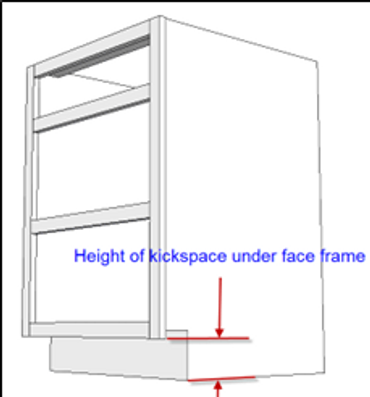
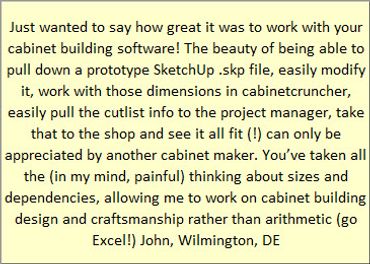
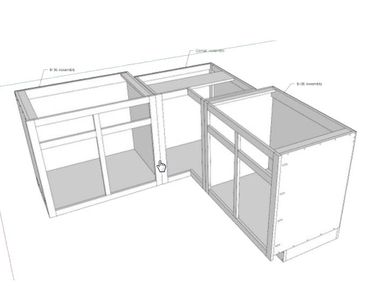
Why Choose CabinetCRUNCHER and CabinetVIEW?

CabinetCRUNCHER and CabinetVIEW: Complementary Tools for Cabinet Design and Construction
It's important to note that there is no direct interface between CabinetCRUNCHER and CabinetVIEW. Changes made in the 3D model within CabinetVIEW will not automatically update the CabinetCRUNCHER spreadsheet, and vice versa. These two tools are designed to serve different, but complementary, purposes in the cabinet-making process.
- CabinetVIEW: This software is focused on 3D visualization, helping cabinet makers and designers create and explore overall cabinet concepts, design layouts, and room settings. The primary benefit of 3D modeling in CabinetVIEW is to allow you to visualize the layout of your project before you begin construction. While you can build detailed 3D models showing joinery and intricate construction details, most cabinet makers prefer to focus on the broader design and layout, rather than modeling every construction detail. This approach saves time and resources, as most cabinets in a project will share similar design and construction features.
- CabinetCRUNCHER: Once you’ve decided on your overall design and layout in CabinetVIEW (or any program of your choice), you can use CabinetCRUNCHER as a cabinet cut list calculator and project cost and material estimator. This software is used to establish the detailed construction requirements for each individual cabinet or for grouped cabinet units, and it automatically generates accurate cutlists, material lists, and cost estimates for your entire project. CabinetCRUNCHER eliminates the need for intricate 3D models for every cabinet in your project by providing precise spreadsheet calculations based on your design and construction preferences.
How They Work Together
For example, if you’re building a set of kitchen cabinets, you might start by creating a room layout in SketchUp and adding cabinet geometry using the CabinetVIEW library. In most cases, a cabinet maker won’t need to model the intricate construction details of each individual cabinet—this can be time-consuming, especially when many cabinets use the same construction methods. Instead, once the layout is finalized and the basic design is set, you can use CabinetCRUNCHER to handle all the technical calculations and generate accurate cutlists, material lists, and other project details. The Excel-based system within CabinetCRUNCHER simplifies this process, allowing you to quickly compile the necessary data to build your cabinets.
Why Use CabinetVIEW for 3D Modeling?
The primary advantage of CabinetVIEW is its ability to visualize the project before construction begins. Whether you're working on a kitchen, bathroom, or any other custom cabinetry project, CabinetVIEW enables you to see how the cabinets will fit within the space. You can easily adjust the design and make changes before moving to the construction phase. 3D modeling is particularly useful for resolving layout issues or getting a better understanding of how your cabinet components will interact with the room or other furniture.
Why Use CabinetCRUNCHER for Construction?
Once your layout is finalized and the visual design is set, CabinetCRUNCHER comes into play. Its primary role is to handle the technical aspects of cabinet construction. You can use it to:
- Calculate precise cutlists and material quantities for all the components in your project.
- Generate detailed assembly instructions and fabrication notes for the cabinet shop.
- Estimate the cost of materials and hardware.
By using CabinetCRUNCHER to handle these details, you can focus your time and energy on building your cabinets, knowing that the software has accurately calculated every element you need for a successful project.
The Benefits of Combining CabinetVIEW and CabinetCRUNCHER
Together, CabinetVIEW and CabinetCRUNCHER offer the best of both worlds:
- CabinetVIEW provides the visual layout and design flexibility.
- CabinetCRUNCHER handles the technical calculations and project management aspects, ensuring the materials and costs are correctly estimated.
While CabinetVIEW allows for visualizing the overall project and exploring different design possibilities, CabinetCRUNCHER ensures the build is accurate, efficient, and cost-effective. By using both tools in tandem, cabinet makers can achieve a seamless process from concept to construction without spending unnecessary time on redundant details.
Cabinet Design Software - Build Your Own Custom Cabinets, Create 3D Room Layouts, Cabinet Construction Models for Face Frame and Frameless Cabinets
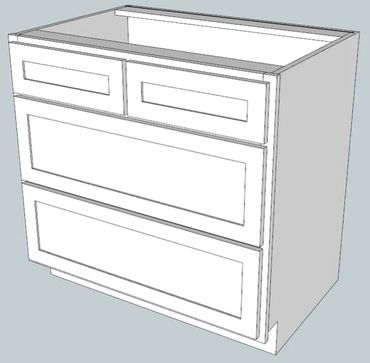
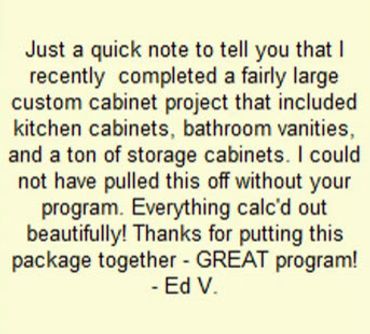
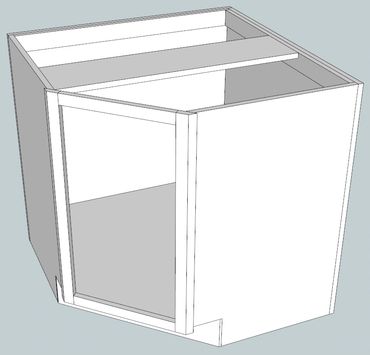
CabinetVIEW Flexible Cabinet Design Construction Preferences

CabinetVIEW Construction Options for Building Base Cabinets, Built-In Cabinets, Free-Standing Cabinets
CabinetVIEW cabinet design software provides the flexibility to design and build custom cabinets using a wide variety of construction methods.
This table summarizes the various CABINET BASE vs. BACK PANEL OPTIONS for building Base Cabinets, Built-In Cabinets and Free-Standing Cabinets. Each of these build options includes associated 3D models that can be easily modified to accommodate user changes.

CabinetVIEW Construction Options for Building Wall Cabinets & Hutches
Use this template to select your typical construction preferences for building WALL CABINETS & HUTCHES
3D Models for Cabinetmaking & General Woodworking Projects
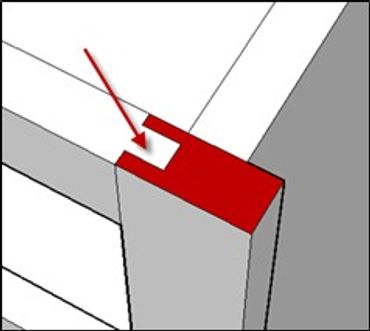
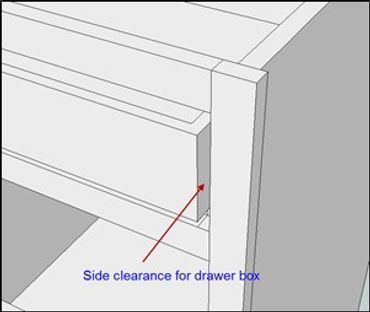
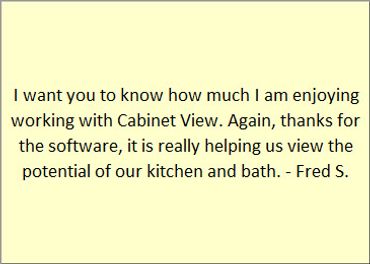
CabinetVIEW is Flexible - Build Any Custom Cabinet To Your Specifications
Why CabinetVIEW SketchUp is the Best Cabinet Design Software
User-Friendly Interface

SketchUp offers an intuitive and easy-to-learn interface, making it accessible for both beginners and experienced professionals. Unlike other 3D modeling software, SketchUp allows users to start designing without a steep learning curve. Its simple drag-and-drop functionality and easy-to-navigate design tools make it perfect for quick and efficient cabinet design.
Precision and Accuracy

For cabinet makers, precision is key, and SketchUp excels in delivering exact measurements. The software allows you to draw to scale, input exact dimensions, and create accurate 3D models. Whether you're designing custom kitchen cabinets, bookcases, or intricate woodworking projects, SketchUp helps ensure that your designs are precise, reducing the risk of costly mistakes.
Flexible and Versatile Design Options

SketchUp offers incredible flexibility for creating custom cabinet designs, including Face Frame and Frameless cabinets. The software supports a variety of construction techniques and can accommodate different materials, textures, and finishes. You can design every element of your cabinets—whether it's a complex kitchen island or a simple bookcase—quickly and easily.
Extensive Library of 3D Models

One of SketchUp's standout features is its vast library of pre-made 3D models. The 3D Warehouse allows you to access thousands of free cabinet models, hardware components, and materials. This saves time during the design process, as you can drag and drop existing objects into your project and modify them to suit your needs.
Perfect for Visualization

SketchUp's 3D modeling capabilities are ideal for visualizing your cabinet designs before you start building. You can easily generate detailed, photo-realistic renderings of your cabinets and see how they fit within a room setting. This makes it easier to make adjustments and see how changes affect the overall design, ensuring the final product meets your expectations.
Integration with Other Software

SketchUp integrates seamlessly with other design tools like CabinetVIEW and CabinetCRUNCHER, allowing cabinet makers to transition smoothly from design to construction. With SketchUp, you can design your cabinets in 3D, then use specialized software like CabinetCRUNCHER to generate precise cut lists, material estimates, and project costs.
Trial Free Kitchen Cabinet Design Software with Cut list
Industry-Leading Kitchen Cabinet Design Software with Cut List for Custom Kitchen Cabinet Building
CabinetCRUNCHER with CabinetVIEW: The Ultimate 3D Cabinet Design and Cut List Software for Cabinet Makers
CabinetCRUNCHER combined with CabinetVIEW is the most versatile and cost-effective 3D cabinet design software for cabinet makers. Whether you're designing Face Frame or Frameless cabinets, kitchen designs, entertainment centers, custom cabinets, closets, garage cabinets, or other woodworking projects, this software suite provides all the tools you need to create precise designs and detailed project estimates. Easily produce 3D renderings, dimensional floor plans, room elevations, cut lists, cabinet lists, and job costing with this all-in-one solution.
CabinetVIEW is a library of over 2400 cabinet models created with SketchUp 3D software and is included with CabinetCRUNCHER—the industry-leading cabinet cut list software for cabinetmakers, woodworking professionals and DIY enthusiasts. With CabinetVIEW, you can design, visualize, and modify your cabinet projects in 3D before beginning construction, ensuring precision and reducing costly mistakes.
Key Features of CabinetVIEW and CabinetCRUNCHER:
- Design and Visualization: Use CabinetVIEW's vast collection of 3D cabinet models to design and visualize your cabinetry projects in a virtual setting. Create custom kitchen cabinets, bathroom vanities, storage cabinets, bookcases, and more, with Face Frame or Frameless designs.
- Easy Customization: Quickly modify and adjust cabinet models with basic SketchUp skills to suit your specific design needs. These models are flexible and adaptable, allowing you to create thousands of cabinet configurations using industry-standard construction methods.
- 3D Cabinet Modeling: Build and visualize individual cabinets or full cabinet layouts within a room setting. CabinetVIEW enables cabinetmakers to plan their entire project with 3D precision.
- Detailed Cut Lists and Project Estimating: After finalizing your design in CabinetVIEW, switch to CabinetCRUNCHER for accurate cut list calculations, material quantity estimations, and project costing. This powerful software calculates the exact size of each cabinet component, organizes your project based on construction requirements, and estimates material and labor costs.
- Versatile Cabinet Design: CabinetCRUNCHER and CabinetVIEW support both Face Frame and Frameless cabinet versions, making it suitable for a wide range of cabinetry and woodworking projects.
Why Choose CabinetCRUNCHER and CabinetVIEW?
- Powerful 3D Cabinet Design: Design custom cabinets, kitchen cabinets, closets, and more with a vast selection of 3D models to visualize your project before construction.
- Complete Project Management: From design and layout to material estimation and job costing, CabinetCRUNCHER is the all-in-one solution for cabinet makers and woodworkers.
- Seamless Integration: CabinetVIEW and CabinetCRUNCHER work together seamlessly, making it easy to transition from 3D design to detailed cut lists and material planning.
- Flexible Construction Methods: Support for a wide variety of construction techniques ensures that you can create cabinetry for any project with ease.
CabinetCRUNCHER with CabinetVIEW is the perfect solution for both experienced cabinet makers and DIY enthusiasts looking for an intuitive and powerful tool to streamline the design, estimation, and construction process for custom cabinetry projects. Whether you're building a single cabinet or an entire kitchen, this software suite gives you everything you need to get the job done right the first time.
CabinetVIEW is available in Face Frame and Frameless versions.

Design Your Cabinets Virtually Before Starting Construction
CabinetVIEW: Free 3D Cabinet Design Models on SketchUp 3D Warehouse
Unlock the power of free cabinet design software with CabinetVIEW, the ultimate tool for designing custom cabinets, kitchen layouts, and woodworking projects. Whether you’re a professional cabinet maker or a DIY enthusiast, CabinetVIEW provides all the features you need to create precise and detailed cabinet designs. With its user-friendly interface and powerful functionality, it’s the perfect kitchen cabinet design software for anyone looking to streamline their cabinet design process.
CabinetVIEW uses SketchUp which offers free cabinet design software with cutlist features, allowing you to generate accurate cut lists, material requirements, and detailed measurements for your cabinetry projects. You can easily create and modify 3D cabinet models, experiment with various cabinet configurations, and visualize your designs in real time.
This cabinet software includes a robust library of kitchen cabinet software and kitchen cabinets design software, featuring hundreds of SketchUp cabinet models for both face frame and frameless construction methods. Free kitchen cabinet layout software is included, enabling you to create your custom cabinet designs or plan complete kitchen layouts. Whether you're using free online kitchen cabinet design software or working on 3D kitchen design, CabinetVIEW makes the process easy and efficient.
Perfect for professional kitchen design software users, CabinetVIEW is also an ideal choice for those looking for easy kitchen design software free and a kitchen design tool that integrates with SketchUp. If you're searching for the best free kitchen cabinet design software or a free kitchen design software download, CabinetVIEW with SketchUp is the solution to elevate your cabinet design and kitchen remodeling projects.
Experience the best cabinet design software free and begin creating your dream kitchen with CabinetVIEW, the custom cabinet design software that’s perfect for both beginners and experts. With features like cabinet drawing software free and 3D modular kitchen design software free download, you can bring your designs to life in no time. Whether you’re designing a modular kitchen, bathroom cabinets, or custom cabinetry, CabinetVIEW has everything you need to achieve your vision.
CabinetVIEW is an innovative and comprehensive software tool that offers everything you need for designing cabinets and custom cabinetry projects. With free 3D kitchen plans and custom cupboard design options, this software is ideal for professionals and DIY enthusiasts looking for the best free 3D kitchen design tool. It provides a cabinet design tool online free to create and visualize cabinet models with ease.
Equipped with a cabinet visualization tool and cabinet vision rendering software, CabinetVIEW ensures high-quality, realistic representations of your designs. It is also one of the best kitchen and bath design software for Mac, making it accessible across platforms. For those searching for kitchen design software free download, CabinetVIEW includes robust features like kitchen pantry design tools, kitchen cabinet layout software, and 3D woodworking software to streamline the design process.
This software also supports free cabinet layout tools, kitchen cabinet blueprints free, and kitchen cabinet models, making it easier to create detailed plans. Whether you're working on custom cabinetry designs online or need a program to design kitchen cabinets, CabinetVIEW covers it all. Its 3D cabinet design and cabinet CAD software enable users to create precise and intricate designs.
With tools like cabinet drafting, cabinet customizing software, and cabinet design apps, CabinetVIEW ensures flexibility for every project. For free resources, the software offers free cupboard design software, 3D kitchen design software free download, and a cabinet blueprint software option to cater to all your cabinetry needs.
CabinetVIEW stands out as the best free kitchen cabinet design software for its advanced features, including cabinet rendering software, cabinet drawing tools, and kitchen cabinets 3D model free downloads. Whether you're crafting kitchen cabinetry, designing a garage cabinet, or drafting custom furniture, CabinetVIEW simplifies the entire process while delivering professional-grade results.
Copyright © 2025 CabinetCRUNCHER Cabinet Design & Construction Software. All Rights Reserved.